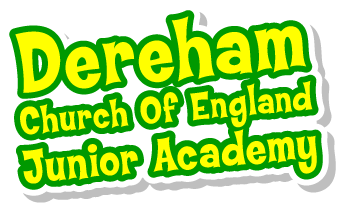Dereham St.Nicholas Junior School
Information and Communication Technology Policy
Introduction
This document is a statement of the aims, principles and strategies related to the use of Information and Communication Technology at Dereham St.Nicholas School.
What is Information and Communication Technology?
Information and communication technology (ICT) comprises a variety of systems that handle and allow the communication of electronically retrievable information. Computers are the most obvious of these but ICT also includes Interactive Whiteboards (IWB), programmable robots, tape recorders, calculators, cameras, video cameras fax, TV, Internet, e-mail. (See appendix 1 for Internet Policy covering responsible use of Internet.)
Aims
Our aims for using ICT are that all children will
– enjoy using ICT and tackle all applications with confidence and a sense of achievement and purpose.
– develop practical skills in the use of ICT and the ability to apply these skills to the solving of problems
– understand the capabilities and limitations of ICT and the implications and consequences of its uses.
– be open minded in their approach to ICT so that they will be able to adapt easily to present and future ICT systems.
– be offered equal opportunities in ICT irrespective of gender, race or religion.
Principles for the use of Information and Communication Technology
Information and Communication Technology is important because:
– its use is widespread in the modern technological world and likely to continue to grow
– it is an important medium for learning and study at all educational levels.
– It is an integral part of the new Primary Frameworks for Literacy and Numeracy
ICT is a separate subject in the curriculum. The Programme of Study is divided into the following strands:
– Exchanging and sharing ideas (Communicating Information)
– Finding things out (Handling Information)
– Developing ideas and making things happen (Controlling, Monitoring and Modelling)
– Review, modify and evaluate
– Breadth of study
These strands will be covered through using the QCA units for ICT which provide the key characteristics of ICT for each Key Stage and opportunities to advance skills, knowledge and understanding.
In all National Curriculum subjects, apart from PE, there is a requirement to give all pupils opportunities, where appropriate, to develop and apply their ICT capability in their study of individual subjects.
Strategies for the use of Information and Communication Technology
Information and Communication Technology is taught mainly through NC subjects, with skills and knowledge being a linked but additional focus for each session. ICT is seen as a tool to be used as appropriate throughout the curriculum to support and enrich children’s learning. In order to ensure that valuable areas of experience are covered
– ICT is planned on a software map, which links the software suggested to the QCA units for each Year Group (see Whole School Curriculum Planning Policy ). (See Appendix 2 for Software map.)
– All classes offer children experience in all of the Programmes of study.
– ICT use receives a specific mention in the policy documents for all subjects of the curriculum and all classes use additional software to support the English and mathematics curricula
– Computer use is carefully managed so that all pupils are given equal access opportunities.
The predominant mode of working in Information and Communication Technology is in the ICT Suite where children have the opportunity to work both co-operatively and individually. Computers are also provided in the classroom and in the room set aside for small group work.
Staff are encouraged to use computers to prepare resources and develop personal competence and confidence in the use of ICT. Staff are given regular training in the use of ICT and software to help them develop their skill and confidence. Training notes are held centrally so that any teacher can use them to refresh or develop their ICT skills and knowledge. The ICT Co-ordinator is available to provide individual guidance and support.
The teaching of Information and Communication Technology is integrated into normal classroom practice under the direction of the class teacher.
Pupils with special needs have the same ICT entitlement as all other pupils and are offered the same curriculum. In addition particular applications of ICT are used for:
– pupils with difficulties in learning, who need to be motivated to practice basic skills
– developing skills practice in the context of a motivating game
– certain pupils with physical or communication handicap who have their own specially adapted machines for use in communication and across the curriculum
Pupils of high ability may also have their learning extended through the use of programs which offer challenges and opportunities for investigation.
Homework may be used to support ICT work; however a non-ICT alternative will always be available for those children who do not have access to the technology at home. We are very conscious of these inequalities in access and so monitor school computer use carefully, to ensure that children who do not have computers at home are given at least as much (if not more) opportunity to use them in school. All children will be given access to the VLE where they can discuss issues, share good work and download homework.
The emphasis in our teaching with Information and Communication Technology is on the use of the technology as a tool to support learning. Thus
– all pupils are made familiar (at as early a stage as possible) with basic aspects of hardware management and efficient use of input devices (eg: keyboard and mouse)
– most activities using ICT are allied to other work carried out away from the computer
– as pupils progress through the school they develop growing independence in their use of ICT as a tool appropriate to any given activity and in their choice of required software
– calculators are available in all classrooms.
The role of the Information and Communication Technology co-ordinator is to
– take the lead in policy development and the integration of ICT into schemes of work designed to ensure progression and continuity in pupil’s experience of ICT throughout the school
– support colleagues in their efforts to include ICT in their development of detailed work plans, in their implementation of those schemes of work and in assessment and record keeping activities
– monitor progress in ICT and advise the Headteacher on action needed
– keep examples of ICT work from across the school, this can include work on disk storage printed work or photographs
– take responsibility for the purchase and organisation of central resources for IT
– be aware of the technical support needed by colleagues and provide that support to colleagues in their use of ICT in the classroom, as appropriate.
– pass on information to colleagues as necessary.
– ensure that the information on the system is backed up regularly and there is an off-site copy of this information kept by the head teacher
Strategies for Ensuring Progress and Continuity
Planning for the use of Information and Communication Technology is a process in which all teachers are involved, where:
– plans are drawn up by individual teachers and monitored by the Headteacher, which include proposals for integrated ICT use
– progression in the teaching of ICT will be ensured by all teaching staff following the QCA ICT Scheme of Work
– software use throughout the school has been mapped out to ensure that pupils’ experience of ICT is continuous and progressive (see Whole School Curriculum Planning Policy).
– Ensure ICT is embedded across the curriculum, in line with the future proposals of ICT teaching.
Formative assessment is used to guide the progress of individual pupils in their use of ICT. It involves identifying each child’s progress, determining what each child has learned and what therefore should be the next stage in his/her learning. Formative assessment is mostly carried out informally by teachers in the course of their teaching and recorded on the planning and assessment sheets.
– small group discussions perhaps in the context of a practical task
– specific ICT assignments for individual pupils
– individual discussions in which children are encouraged to assess their own progress
Summative assessment is carried out at the end of a unit or period and is designed to draw together the pupil’s attainment in the specified area. This is usually carried out through an integrated task and a ‘best-fit’ level for the pupil’s progress is recorded on the whole school assessment sheets. At least two units from the three strands will be assessed
Feedback to pupils about their own progress in ICT is rarely formalised and is usually done while a task is being carried out through discussion between child and teacher.
Strategies for Recording and Reporting
Records of progress in Information and Communication Technology are kept for the class of children showing both formative and summative assessment. These are recorded using the assessment sheets linked to the QCA unit plans. Assessment will recorded on centrally collated electronic proformas.
Reporting to parents is done on a termly basis through interviews and annually through a written report. Reporting on ICT use will focus on each child’s ability to use a computer with confidence and competence across a variety of applications.
Strategies for the Use of Resources
Resources in Information and Communication Technology include
– the ICT Suite with networked computers and with high quality access to the Internet
– Laptop trolleys specifically for Year 4 and 6 and one for the whole school use. Netbook access for Year 5 and 6.
– computer resources in the library, linked to the network
– a computer resource in each classroom, where possible linked into the network
– a set of software available on the network, backed by a centrally stored resource of cross-curricular material (Central resource Library).
– other items of hardware and equipment including data projectors, digital cameras and video recorders, scanners programmable robots, control and monitoring devices, digital microscopes, magnifier and sound recorders etc as well as television, video are stored centrally. Tape recorder and other sound listening devices are stored in individual classrooms.
Information and Communication Technology resources are valuable and sensitive to the environment in which they are kept
Strategies for E-Safety
The e-Safety Policy is part of the ICT Policy and School ICT Development Plan and will relate to other policies including those for example behaviour, personal, social and health education (PSHE) and for citizenship. All computer and Internet use is supervised. When students are allowed to use computers or the Internet, they will be expected to follow these rules noted on the Dereham St.Nicholas Junior School Acceptable Computer & Internet Use Policy (AUP) (See school policies)
Who will write and review the policy?
The school ICT Coordinator will review annually the school ICT policy and AUP.
How can we safely use the Internet to enhance learning?
Often the quantity of information is overwhelming and staff may guide pupils to appropriate websites, or teach search skills. Offering younger pupils a few good sites is often more effective than an Internet search. Above all pupils need to learn to evaluate everything they read and to refine their own publishing and communications with others via the Internet.
The school Internet access will be designed expressly for pupil use and will include filtering appropriate to the needs of the curriculum. Pupils will be taught what Internet use is acceptable and what is not and given clear objectives for Internet use.
Internet access will be planned to enrich and extend learning activities. Access levels will be reviewed to reflect the curriculum requirements and age of pupils. Pupils will be educated in the effective use of the Internet in research,including the skills of knowledge location, retrieval and evaluation.
How will pupils learn how to evaluate Internet content?
A whole curriculum approach is needed in developing skills in selection and evaluation. Information received via the Internet, e-mail or text message requires good information handling skills. Inappropriate material should not be visible to pupils using the Internet, but this is not easy to achieve and cannot be guaranteed. It is a sad fact that pupils may occasionally be confronted with inappropriate material, despite all attempts at filtering. Pupils should be taught what to do if they experience material that they find distasteful, uncomfortable or threatening. For example: to close the page and report the incident immediately to the teacher. Pupils should be taught to be critically aware of the materials they read and shown how to validate information before accepting its accuracy. Pupils will be taught to acknowledge the source of information used and to respect copyright when using Internet material in their own work.
Respect for copyright and intellectual property rights, and the correct use of published material should be taught. Methods to detect plagiarism may need to be further developed and are certainly part of examination boards’ thinking. The school will endeavour to ensure that the copying and subsequent use of Internet derived materials by staff and pupils complies with copyright law.
Managing Information Systems: How will information systems security be maintained?
It is important to review the security of the whole system from user to Internet. This is a major responsibility that includes not only the delivery of essential learning services but also the personal safety of staff and pupils. ICT security is a complex and involves users must act reasonably – e.g. the downloading of large files during the working day will affect the service that others receive. Users must take responsibility for their network use e.g. Staff Code of Conduct ICT policy may result in disciplinary action. Workstations should be secured against user mistakes and deliberate actions.
The security of the school information systems will be reviewed regularly by the ICT Subject Manager and the Technician. Virus and Spyware protection will be installed and updated regularly. Security strategies will be discussed with ICT Solutions. Login details must not be shared.· Personal data sent over the Internet will be encrypted or otherwise secured. Portable media may not used without specific permission followed by a virus scan. Unapproved system utilities and executable files will not be allowed in pupils’ work areas or attached to e-mail. The ICT Subject Manager / network manager will review system capacity regularly.
How will e-mail be managed?
E-mail is an essential means of communication for both staff and pupils, however Users may only use approved e-mail accounts. Users must immediately tell a teacher if they receive offensive e-mail. Users must not send jokes or other materials that the receiver may find offensive. Pupils must not reveal personal details of themselves or others in e-mail communication, or arrange to meet anyone without specific permission. Access in school to external personal e-mail accounts should be blocked. Excessive social e-mail use can interfere with learning and may be restricted. E-mail sent to external organisations should be written carefully and authorised before sending, in the same way as a letter written on school headed paper. The forwarding of chain letters is not permitted. Email subscriptions to websites or other electronic services should be authorised.
How will published content be managed?
Sensitive information about schools and pupils could be found from a newsletter but a school’s website is more widely available. Publication of information should be considered from a personal and school security viewpoint. The contact details on the website should be the school address, e-mail and telephone number. Staff or pupils’ personal information must not be published. E-mail addresses should be published carefully, to avoid spam harvesting by web crawlers. The head teacher, year or subject group leader in larger schools, will take overall editorial responsibility and ensure that content is accurate and appropriate. The website should comply with the school’s guidelines for publications including respect for intellectual property rights and copyright.
Can pupil’s images or work be published?
Images that include pupils will be selected carefully and will not enable individual pupils to be clearly identified. Pupils’ full names will not be used anywhere on the website or blog, particularly in association with photographs. Written permission from parents or carers will be obtained before images of pupils are electronically published. Work can only be published with the permission of the pupil and parents.
How will social networking and personal publishing be managed?
The schools will have the option to block/filter access to social networking sites. Newsgroups will be blocked unless a specific use is approved. Pupils and staff will be advised never to give out personal details of any kind which may identify themselves or others and / or their location. Examples would include real name, address, mobile or landline phone numbers, school attended, IM and e-mail addresses, full names of friends, specific interests and clubs etc.
Users should be advised to place only appropriate photos on any social network space. They should consider how public the information is and consider using private areas. Advice should be given regarding background detail in a photograph which could identify the student or his/her location e.g. house number, street name or school. Teachers’ official blogs or wikis should be password protected and run from the school website. Teachers must not run social network spaces for student use on a personal basis’ – ‘However professional use may be encouraged if specific to a dedicated learning outcome i.e. utilising social networking technology to provide additional support to students with their
coursework. If doing so teachers need to ensure that pupils also create a ‘professional’ space for this purpose only. All users should be advised on security and encouraged to set passwords, deny access to unknown individuals and instructed how to block unwanted communications. Users should be encouraged to invite known friends only and deny access to others. Users should be advised not to publish specific and detailed private thoughts.
The School is aware of and deal with bullying that can take place through social networking especially when a space has been setup without a password and others are invited to see the bully’s comments. Pupils may need reminding that such use is both inappropriate and conflicts with school policy. Abusive messages may be dealt with under the school bullying policy.
How will filtering be managed?
Blocking strategies prevent access to a list of unsuitable sites. Maintenance of the blocking list is a major task as new sites appear every day. Dynamic filtering examines web page content or e-mail for unsuitable words. Filtering of outgoing information such as web searches is also required. Rating systems give each web page a rating for sexual, profane, violent or other unacceptable content. Access monitoring records the Internet sites visited by individual
users. Attempted access to a site forbidden by the policy will result in a report. The school will work with ICT Solutions to ensure that systems to protect pupils are reviewed and improved. The Headteacher will be made aware of filtering profile changes by ICT Solutions. If staff or pupils discover unsuitable sites, the URL must be reported to the e-Safety Coordinator and / or ICT Solutions. Any material that the school believes is illegal must be reported to appropriate agencies such as IWF or CEOP (addresses later) and ICTSolutions.
How should personal data be protected?
Personal data will be recorded, processed, transferred and made available according to the Data Protection Act 1998.
How will Internet access be authorised?
The school will maintain a current record of all staff and pupils who are granted access to the school’s electronic communications. All staff must read and sign the ‘Staff Code of Conduct for ICT’ and read the AUP guidance before using any school ICT resource. All students must apply for Internet access individually by agreeing to comply with the e -Safety Rules.
How will e-safety complaints be handled?
Where necessary the complaints policy and disciplinary procedures will be followed.
How the internet is used by the school in the community
The school will liaise with local organisations and the e-Safety Group to establish a common approach to e-safety.
The school will be sensitive to Internet related issues experienced by pupils out of school, e.g. social networking sites, and offer appropriate advice. Community users coming into schools must adhere to the school’s E-safety policy.
How will the policy be introduced to pupils?
Agreements will be sent home and agreed to by parent and pupil. This must be received before the pupil can use the Internet. E-Safety rules will be posted in rooms with Internet access. Users will be informed that network and Internet use will be monitored. The Headteacher must ensure that an appropriate person attends an e-safety training programme to raise the awareness and importance of safe and responsible internet use. Instruction in responsible and safe use should precede Internet access. On the pupils VLE there will be link for them to access SMART e-safety information.
How will the policy be discussed with staff?
All staff will be given the School e-Safety Policy and its application and importance explained. Staff should be aware that Internet traffic can be monitored and traced to the individual user. Discretion and professional conduct is essential. Staff that manage filtering systems or monitor ICT use will be supervised by senior management and have clear procedures for reporting issues. ·Staff training in safe and responsible Internet use and on the school e-Safety Policy will be provided as required.
How will parents’ support be enlisted?
Parents’ will be co-signatures on the AUP agreement. Moreover, attention will be drawn to the school’s e-Safety Policy in newsletters, the school brochure and on the school website. Internet issues will be handled sensitively, and parents will be advised accordingly. A partnership approach with parents will be encouraged. This could include parent evenings with demonstrations and suggestions for safe home Internet use.
![]()